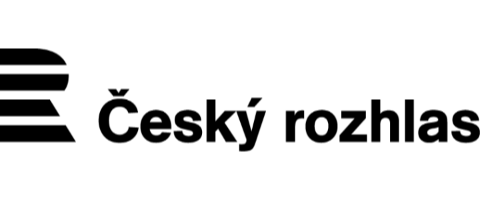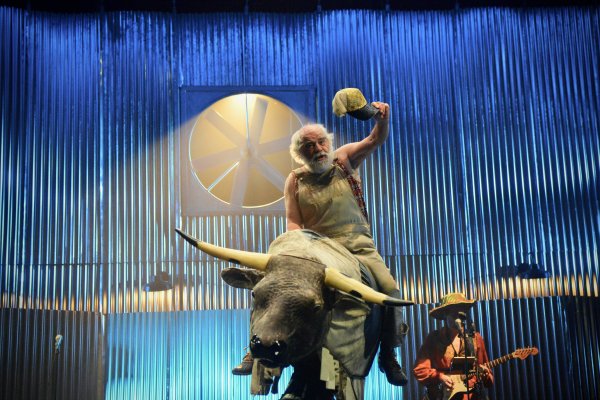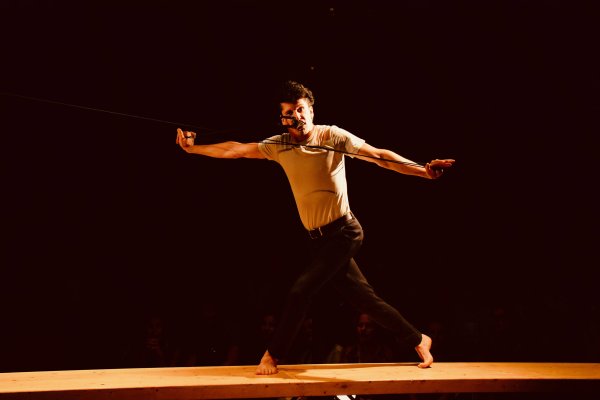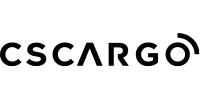International festival of contemporary circus and theatre Letní Letná Prague
21th edition from 15th August to 1rd September 2024
PRESALE STARTED
Thank you for celebrating 20 years of Letná Letná with us!
The date of the next edition of the festival is 15 August - 1 September 2024. You can already buy vouchers for 2024 in the values of 500, 1,000 and 1,500 CZK.
More information
The 20th edition of Letni Letna festival is planned from 17th August to 3rd September 2023.
More information
Surnatural Orchestra & Cirque Inextremiste
PIC
PIC
34 artists, 3 dimensions, 360° and one giant trampoline in an extreme show that defies gravity
More information
Cirque Le Roux - Entre Chiens et Louves
Virtuoso acrobatics, a compelling story, impressive set designs and costumes. Cirque Le Roux will once again enchant you with its new show!
More information
Les Rois Vagabonds - Concerto pour deux Clowns
Pantomime, acrobatics, music – a show that speaks a universal language across nations and generations. An enchanting performance with a small cast, but all the more enjoyable for it.
More information
Eye Catching Circus - #Since1994
The seductive and acrobatically refined show of Taiwanese artists from the Eye Catching Circus brings an insight into the Asian style of contemporary circus to Letní Letná.
More information
Patron Club: become a part of the festival family.
Let’s discover together and develop the world of contemporary circus.
More information
Ecological sustainability of the Letní Letná festival
Going green - Here you will find a summary of the festival's ecological activities
Headliners
Festival of czech contemporary circus scene
Accompanying program
Letná For Kids
with the support of

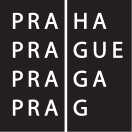

partner of the foreign program
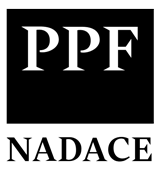
General media partner
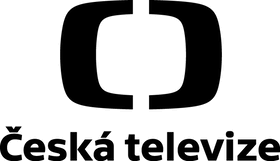
Main media partner